Lightning
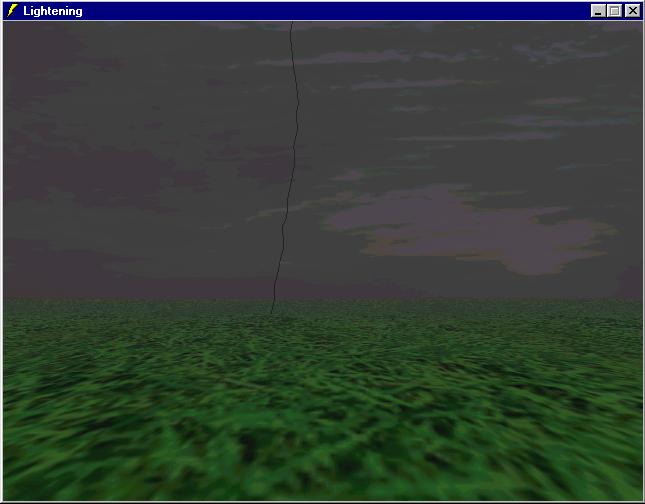
1.0 Abstract
One night when there was a lightning storm (2 or 3 nights ago) I decided I would write an article on lightning just for fun. This is the first time I have ever tried to simulate lightning before. If there are any spelling mistakes or similar please E-Mail then to me at javaman@telusplanet.net.
1.1 About this Article
All the demo code is in Visual Basic with DirectX8. There is a demo with code and exe that you can get here.
2.0 Getting down to work
First off, you just set up a normal Direct3D scene. I added a bit of fog to make it look like it's raining, but you donít have to do this if you donít want to.
Enough of that on with the fun. I use 2 classes in this method: the first you only need on ref to its name is "clsLighteningBoltMain". It's more or less just a container class for the second class called "clsLighteningBolt".
2.1 clsLighteningBoltMain
Class variables
Private BoltArray as clsLighteningBolt
This is the head of are singly linked list
Functions
Public Function Get_YfromXZ(ByVal X as single, ByVal Z as single) as Single
This function returns the height of the ground at X, Z. (Note: This function only returns 0 because our ground is flat)
Public Sub AddBolt(ByVal X as single, ByVal Y as single, _ †††††††††††††††††† ByVal Z as single, ByVal lColor as single)
This sub adds a bolt to the list at the starting pos of X, Y, Z with the color lColor (Note: for some unknown reason color is not working; if any one finds out why please e-mail me)
Public Sub DrawBolts()
This sub draws the bolt list and removes any bolts that say they can be removed.
2.2 clsLighteningBolt
Variables
Public iNext as clsLighteningBolt
Pointer to the next bolt in the list
Public Parent as clsLighteningBoltMain
Pointer to the container class (so we can call Get_YFromXZ)
Functions
Public Sub Init_Bolt(ByVal X as single, ByVal Y as single, _
†††††††††††ByVal Z as Single, iColor as Long)
Sets the bolt startup values
Public Function Draw_Bolt() as Boolean
Draws the bolt and returns false if it's done (e.g. hit the ground)
2.3 How the code works
2.3.1 clsLighteningMain
Get_YFromXZ
This function returns the height of the ground/strike plane at position (x, z).
Public Function Get_YFromXZ(ByVal x As Single, _
†††† ByVal z As Single) As Single
Get_YFromXZ = 0
End Function
AddBolt
This sub adds a bolt to the start of the bolt list with the specified position and color.
Public Sub AddBolt(ByVal x As Single, ByVal y As Single, _
††††††††††ByVal z As Single, lColor As Long)
Dim NewBolt As New clsLighteningBolt
† NewBolt.Init_Bolt x, y, z, lColor
† Set NewBolt.iNext = BoltArray
† Set BoltArray = NewBolt
† Set NewBolt.Parent = Me
End Sub
DrawBolts
This sub draws all of the bolts in the bolt list and removes bolts that have hit the ground.
Public Sub DrawBolts()
Dim Curr As clsLighteningBolt
Dim Last As clsLighteningBolt
Device.SetVertexShader FVF_LineVertex
Set Curr = BoltArray
Device.SetTexture 0, Nothing
Do
If Curr Is Nothing Then Exit Do
††† If Curr.Draw_Bolt() = False Then
††††† If Not Last Is Nothing Then
††††††† Set Last.iNext = Curr.iNext
††††††† Set Curr = Curr.iNext
††††† Else
††††††† Set BoltArray = Curr.iNext
† Set Curr = BoltArray
††††† End If
††† Else
††††† Set Last = Curr
††††† Set Curr = Curr.iNext
††† End If
Loop
End Sub
2.3.2 clsLighteningBolt
InitBolt
This sub just sets the first line segment up.
Public Sub Init_Bolt(ByVal x As Single, ByVal y As Single, ByVal z As Single, ByVal iColor As Long)
ReDim Lines(1)
NumberLines = 1
With Lines(0)
††† .x = x
††† .y = y
††† .z = z
.Color = iColor
End With
With Lines(1)
.x = x
.y = y - 0.06
††† .z = z
††† .Color = iColor
End With
End Sub
DrawBolt
This sub draws and adds one more vertex to the line strip and returns true if its not done yet and false if it is.
Public Function Draw_Bolt() As Boolean NumberLines = NumberLines + 1 ReDim Preserve Lines(NumberLines) With Lines(NumberLines) ††† .x = Lines(NumberLines - 1).x + (1 - Rnd * 2) * 0.3 ††† .y = Lines(NumberLines - 1).y - (Rnd + 0.55) ††† .z = Lines(NumberLines - 1).z + (1 - Rnd * 2) * 0.3 ††† .Color = Lines(0).Color End With Device.DrawPrimitiveUP D3DPT_LINESTRIP,NumberLines, Lines(0),_ Length_LineVertex Draw_Bolt = True If Lines(NumberLines).y <= Parent.Get_YFromXZ(Lines(1).x, Lines(1).z) Then † If Rnd > 0.95 Then ††††† Draw_Bolt = False ††† End If End If End Function
3.0 Theory
3.1 How it works
The way this works is really simple when you think about it. There is a list of all the bolts that this container needs to think about. You add and remove bolts from there. Here's a picture to help out with this one:
Adding a new bolt
Step One:
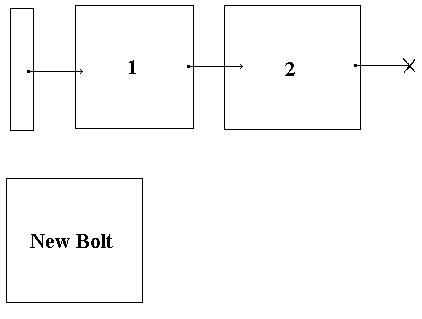
Create a new bolt class and set its variables.
Step 2:
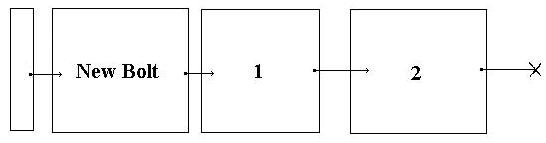
Insert the new bolt into the list right after the head.
Removing a bolt
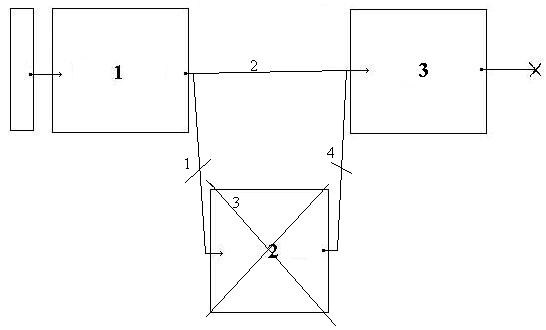
Steps:
-
†
- Set 1.iNext = 2.iNext †
- Set 2.iNext = Nothing †
- Set 2 = Nothing
Figuring out where to put the next vertex for a bolt is even easier then that. Here's how:
- Resize the Vertex array so you can fit one more vertex in it
- Set the X to X(index-1) + 1-(rnd * 2) * 0.3 and same for the z coordint
- Set y to Y(index-1) - (rnd + .55)
Now last but not least: drawing the bolt. I do it with DirectX using a line strip.
Device.DrawPrimitiveUP D3DPT_LINESTRIP, Ubound(Lines()), _
†††††††Lines(0),16
4.0 Conclusion
Well thatís all there is to it. Not hard, is it?
WepPage: http://www.telusplanet.net/public/javaman/
E-Mail: javaman@telusplanet.net
Discuss this article in the forums
Date this article was posted to GameDev.net: 10/24/2001
(Note that this date does not necessarily correspond to the date the article was written)
See Also:
Lightning
Sweet Snippets
© 1999-2011 Gamedev.net. All rights reserved. Terms of Use Privacy Policy
Comments? Questions? Feedback? Click here!