11/10 - 11/12 @ Montrťal, Canada
12/5 - 12/7 @ Shanghai, China
12/24 - 12/27††
2/28 - 3/4 @ San Francisco, CA
More events...
2406 articles in the reference section.
Help us fight cancer!
Join SETI Team GDNet!
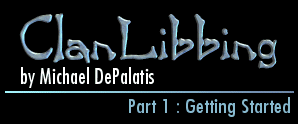
|
A Basic ClanLib ApplicationBecause ClanLib is a cross-platform SDK, and various platforms have different types of main functions (for example, in Win32 you use WinMain()), the makers of ClanLib devised a clever way to deal with this problem. Instead of describing it beforehand, Iíll show it to you first:
Assuming you have installed ClanLib and read the readme files, you should know about core.h, and you may have already seen some setup similar to what you see above. But let me explain it anyway <G>. The first function simply puts a title on the title bar, or wherever else titles may be displayed on your OS. The next two functions are where you put the code to initialize and deinitialize modules, respectively. (These functions are not used in the 0.5.x tree. Instead, you just place all the initialization and deinitialization code inside main()). The last function is where the actual game is, and is the same as the standard int main(). Before we go any further, letís discuss the ClanLib naming system a little (not that itís too complicated, but just so you know whatís what). First of all, you have probably already noticed that all ClanLib classes begin with a CL_ extension. DO NOT do that with any of your classes, just to be certain that you donít cause any problems. Also, any macros that you may encounter begin with a cl_ prefix. As for functions, they are all in lower case with underscores separating words. There are a few more rules, but you really donít need to worry about them too much, unless you plan to help develop ClanLib. If you want to know what the other rules are, read the documentation that comes with ClanLib. Moving on, you also notice that instead of creating an instance of a class, :: is used often instead (e.g., CL_SetupCore::deinit()). All I can say about this is, just do it <BG>. Okay, now that we have all this basic crap out of the way, we can move on to a program that actually does something. Take a look at ClanSimple.cpp, which is a simple ClanLib application that will load and display a PCX image (note that although most ClanLib users prefer TGA and PCX files, this is not a requirement at all). You will also need the pic.pcx file (or you could just make your own 640 x 480 8 bpp PCX picture if you really felt the urge to do so). I will not go into detail on what each function does, as I have pretty much everything commented. If you have trouble compiling or running this demo, please read the ClanLib FAQ, as it is impossible for me to know every possible problem for all three OSís (especially when I only have one of them at the moment). If the FAQ doesnít help you, send e-mail to the ClanLib user mailing list, a link to which can be found below. |
||||||||||||||||||||
|
|
||||||||||||||||||||