11/10 - 11/12 @ Montréal, Canada
12/5 - 12/7 @ Shanghai, China
12/24 - 12/27
2/28 - 3/4 @ San Francisco, CA
More events...
2406 articles in the reference section.
Help us fight cancer!
Join SETI Team GDNet!
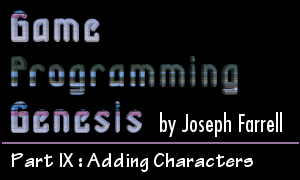
|
Checking For MovementNow we have everything we need in terms of organization and setup, and we're ready to create some sort of mechanism for controlling the character. Since we haven't covered DirectInput and creating a universal input system from multiple devices (such as keyboard and gamepad), we'll just use the Win32 API function #define KEYSTATE(n) ((GetAsyncKeyState(n) & 0x8000) ? TRUE: FALSE) Now what we need is for the character to start moving in the specified direction as soon as an arrow key is pressed. How do we do that? Well, thinking back to the That's not so bad, right? Just a few simple lines. Consider this for a minute: what would happen if we didn't check whether or not the player was already moving? And what would happen if, when the player pressed up or down, we only checked vertical movement, not horizontal, before assigning a value to yMove (and similarly for when right or left was pressed)? The answer to the first question is that keystrokes would build up in a sort of buffered fashion... if your game runs at 30 FPS, and the player were to hold down the up key for one second, the player would move 30 spaces to the north. That's obviously not what we want! The answer to the second question is something more useful: it would yield eight-directional movement instead of our four-directional system. However, it would allow the character to start moving vertically in the middle of moving horizontally, which means the end destination would not be centered on a tile. This means we'd have a pixel-by-pixel scrolling game instead of pixel-by-tile, which is a bit harder to handle; I'll explain the difference once we come to animation. Before we get any character animations onscreen, there's one more thing we have to consider. Our movement code as it stands right now will work, but it will let the character go anywhere, even off the edge of the map! And what's the point of having a map if the character can just walk through everything? What we need is a function that performs a series of checks on the intended destination, and tell us whether or not it's allowable to move there. |