11/10 - 11/12 @ Montréal, Canada
12/5 - 12/7 @ Shanghai, China
12/24 - 12/27
2/28 - 3/4 @ San Francisco, CA
More events...
2406 articles in the reference section.
Help us fight cancer!
Join SETI Team GDNet!
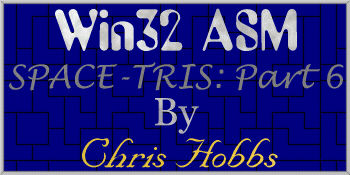
|
The New TextThe text support didn't require too much alteration. Basically, I wanted to be able to support drawing the text with GDI in different fonts instead of the system default. This is something that I should have planned in from the beginning, but I didn't. I would like to be able to say I was just saving it for later ... but, the truth is, I plum forgot about it. Oh well, I guess you'll get to see it now. The very first thing we have to do is add in support for selecting and deselecting certain fonts. In Windows you specify what font you want to use by selecting it into your object after you create it. This sounds pretty crazy but the code is fairly straightforward. Here are the routines to select and deselect the font. This probably doesn't mean too much to you right now. But here is how the routines work. In order to select two steps are required. First, we must create a font object. My functions lets you control three different things: size, weight, and font name. The size is how large you want it, the weight controls BOLD and normal, while the name controls the actual font you use. There are many other parameters that can be played with ... I suggest reviewing the Win32 API calls for those parameters. The second step is to 'select' that font object into the current device context. The only trick here is we preserve the old object with the pointer that was passed in for that old object. This is all that needs to be done to select a new font. Our routine top deselect the font is pretty much the same process but in reverse. First we select our old object back into the device context. This step is important because we may have had something else in there that we want to restore. When programming it is best to abide by the adage most of our mothers taught us ... "put it back the way you found it." Anyway, after we select the old object we can delete our current font object and we are finished. That is all that there is to selecting a new font to use for drawing. But, it doesn't do much good without some code to put it on the screen. |
|
|
|
|