11/10 - 11/12 @ Montréal, Canada
12/5 - 12/7 @ Shanghai, China
12/24 - 12/27
2/28 - 3/4 @ San Francisco, CA
More events...
2406 articles in the reference section.
Help us fight cancer!
Join SETI Team GDNet!
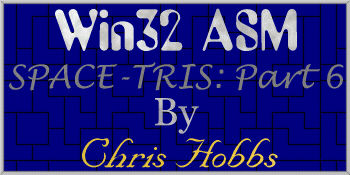
|
Wanna See This Too?I suppose now would be the time to show you the code for drawing our captions on the screen. I simply added a new function to our shapes module. Here it is ... I have tried to keep it in the same form as the rest of what I've shown you. The code reads from a few module variables to get the current numbers to draw. It then makes a call to set the font how we want. This isn't anything new I hope. We then set our rectangle for the drawing and make the call. If you don't remember wvsprintfA() is a function that is used for formatting a string buffer ... almost exactly like sprintf(). The other thing I am doing is setting the color we will use. I don't know about you but I prefer to make things a little bit varied and stand-out-ish ( <-- Is that even a word???). In short, this routine just calls upon a few library routines and pieces things together as needed. I can't remember if I have told you guys, or not ... but programming is like one big jigsaw puzzle. It is just a matter of finding the right pieces and putting them together correctly. There is no one right way to do it and that is why everybody creates different pictures. Make sense? |
|
|
|
|