11/10 - 11/12 @ Montréal, Canada
12/5 - 12/7 @ Shanghai, China
12/24 - 12/27
2/28 - 3/4 @ San Francisco, CA
More events...
2406 articles in the reference section.
Help us fight cancer!
Join SETI Team GDNet!
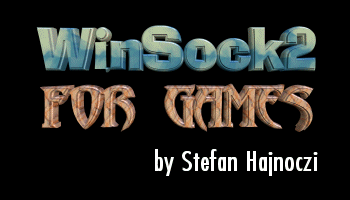
|
Enough theory, on to WinSockOkay, there are two versions of WinSock, version 1.1 and version 2. I suggest using version 2, since you don't have to use TCP/IP. Now it is time to define what we will accomplish in this article and what not. We will write a client - server rocks-paper-scissor-shoot game. The client will be a multi-threaded console application. The client will be a DirectX Win32 app. I am not a WinSock master and have only learned it a short time ago. In fact, many things that I am writing about in this article, I am doing for the first time myself! Still, I believe that this is beneficial, since a WinSock pro may have forgotten what the most common mistakes are and what things are hard to understand in the beginning. First, I will show you how WinSock is organized, different methods of programming with it, and the prototypes of the API functions. Once you understand WinSock, we will program Rock, Paper, Scissors, Shoot using WinSock. To begin with, you should say #include <winsock2.h> at the top of any source file that uses WinSock. Also, you should add ws2_32.lib to any project that uses WinSock. Now you're all set to program using WinSock, but how about learning how it works and what to do first? There are different ways to program with WinSock. You can use the very basic UNIX/Berkley type functions, the Microsoft's Windows specialized version of the basic functions, or use the Object Orientated MFC version. I wanted to go for the OO version first, since classes usually wrap up an API and make it usable. But no such luck, remember these are MFC classes and that means: make it as complicated as possible. The MFC classes are just about the same as the very basic UNIX/Berkley functions and Windows extensions put together! Microsoft's Windows specialized functions are great, but infer that you will be making a Win32 Application by allowing you to hook your sockets to custom Windows Messages that will be sent to your program. In the case of making a server, this is not true. Why would we need our server to be a Win32 app? That's pointless. To keep it simple we will just use the very basic UNIX/Berkley functions for the server. Data types:sockaddr Description: sockaddr is used to specify a socket connection. Use sockaddr_in whenever possible, since it is TCP orientated. This data type is used to store information about a socket (port number, IP address, etc.) that is accepted by a server. Only a server program uses this data type! sockaddr_in Description: sockaddr_in is used to specify a socket connection. It contains fields to specify IP address and port. This version of sockaddr is TCP orientated; use it as much as possible. This type will be used when creating sockets.
WSAData Description: WSAData is used when you load and initialize the ws2_32.dll library. This data structure is filled in for you by the WSAStartup () function. Use this to determine if the computer running your program has the right WinSock version. SOCKET Description: SOCKET is a data type used to store socket handles. These handles are used to identify the socket. SOCKET actually is nothing more than an unsigned int. |
|
|
|
|