11/10 - 11/12 @ Montréal, Canada
12/5 - 12/7 @ Shanghai, China
12/24 - 12/27
2/28 - 3/4 @ San Francisco, CA
More events...
2406 articles in the reference section.
Help us fight cancer!
Join SETI Team GDNet!
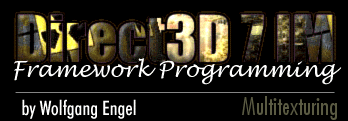
|
Texture Replaces LightMost effects that modify the appearance of a surface are calculated on what's called a "per-vertex" basis. This means that the actual calculations are done for each vertex of a triangle, as opposed to each pixel that gets rendered. Sometimes with this technique you get noticeable artifacts. Think of a large triangle with a light source close to the surface. As long as the light is close to one of the vertices of the triangle, you can see the lighting effects on the triangle. When it moves towards the center of the triangle, then the triangle gradually loses the lighting effect. In the worst case, the light is directly in the middle of the triangle and you see a triangle with very little light shining on it, instead of a triangle with a bright spot in the middle. If no light shines on the vertices, the surface properties are not calculated as properly. The best way to generate the illusion of pixel-based lighting is to use a texture map of the desired type of light shining on a dark surface. Multipass Rendering/Multitexturing/Bump mappingThe three main texture-blending techniques are multipass rendering, multiple-texture blending or multitexturing and bump mapping. Multipass texturing is the process of applying more than one texture to a primitive in several passes. Brian Hook tells us in his course 29 notes at SIGGRAPH '98, that Quake III uses 10 passes:
Only on the fastest machines can up to 10 passes be done to render a single frame. If the graphics accelerator cannot maintain a reasonable framerate, various passes (those in parantheses) can be eleminated. It's obvious that the more passes a renderer must take, the lower its overall performance will be. To reduce the number of passes, some graphics accelerators support multitexturing, in which two or more textures are accessed during the same pass. Bump mapping is a texture-blending method that models a realistic rough surface on primitives. The bump map contains depth information in the form of values indicating high and low spots on the surface. Watch out for a tutorial on bump mapping, coming soon.
|
|
|
|
|