11/10 - 11/12 @ Montréal, Canada
12/5 - 12/7 @ Shanghai, China
12/24 - 12/27
2/28 - 3/4 @ San Francisco, CA
More events...
2406 articles in the reference section.
Help us fight cancer!
Join SETI Team GDNet!
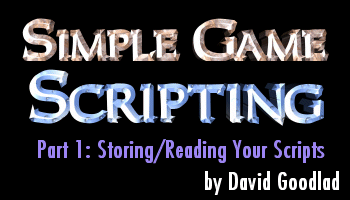
|
Copyright, etc.This article and all it's contents are © 2000 David Goodlad. They may not be reproduced in any form without permission from the author. I will very gladly give permission to copy the article, though, so send me an email! David Goodlad IntroductionOver the past few months, many people have been asking on messageboards for help with scripting in their games (especially RPG's). This topic is an extremely important part of programming your game, yet it seems to be one of the least-documented aspects out there! This series of articles will hopefully get you to the point where you can easily use custom scripting commands in your game to control any possible event you wish to occur. A reminder, though, is that this is not necessarily the best, nor the fastest, possible way of adding scripting functionality. The code has been written in such a way that the concept should be easily understood so that you can design your own implementation which best suits your particular game. Also, the code requires Visual Basic 6; VB5 does not have a couple of the required functions such as Split() and CallByName().
|
||||||||||||||||||||
|
|
||||||||||||||||||||