11/10 - 11/12 @ Montréal, Canada
12/5 - 12/7 @ Shanghai, China
12/24 - 12/27
2/28 - 3/4 @ San Francisco, CA
More events...
2406 articles in the reference section.
Help us fight cancer!
Join SETI Team GDNet!
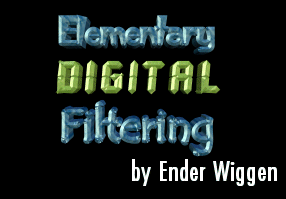
|
Now we're getting into Edge Detection and Contour Filters. Edge detection filters (NOT edge enhancement filters) are commonly referred to as contour filters, because of the output they produce. In real life applications, these filters are used to count blood cells in lab pictures, identify fossils, and as contour maps in geographical applications. A contour filter uses the principle of gradients (how pixel intensities change from pixel to pixel). In effect, we are taking derivatives of an image. The gradient will be noticed more in parts of the image where there are contrasts in pxiel intensities (edges). For our purposes, I'll stick to one-dimensional gradient filters (this is elementary digital filtering, not filtering-that-takes-1,000-pages-to-explain). Note that when using this filter, you need to pass the image through the horizontal filter, then use the original image and pass it through the vertical filter. Then there is a little math. I'll talk about two contour filters: Sobel and Prewitt.
OK, let's say you run your image through the horizontal. We'll call that image I[1]. Now run your original image through the vertical. That image is I[2]. In effect, you have: I[1]=IMAGE*Sobel[Horizontal] and I[2]=IMAGE*Sobel[Vertical] Now you have to calculate: I'=sqrt(I[1]*I[1]+I[2]*I[2]); And you're done! So, after you run the image through horizontal and vertical, you take the square root of the sum of the square of the two images. Confused? Check out SOBEL1.CPP and PREWITT1.CPP. They demonstrate this. Here is the output from each: SOBEL    
PREWITT    
|
|||||||||||||||||||||||||||||||||||||||||||||||||||||||||||||||||||||||||||||||||||||||||||||||||||||||||||||||||||||||||||||||||||||||||||||||||||||||||||
|
|
|||||||||||||||||||||||||||||||||||||||||||||||||||||||||||||||||||||||||||||||||||||||||||||||||||||||||||||||||||||||||||||||||||||||||||||||||||||||||||