11/10 - 11/12 @ Montréal, Canada
12/5 - 12/7 @ Shanghai, China
12/24 - 12/27
2/28 - 3/4 @ San Francisco, CA
More events...
2406 articles in the reference section.
Help us fight cancer!
Join SETI Team GDNet!
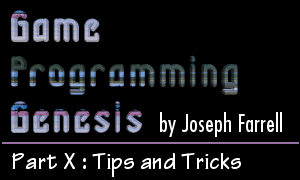
|
Creating LibrariesWhen you've got a fairly lengthy bit of code that gets used pretty often, it's often convenient to build a library out of it rather than having to cut and paste code every time you want to use it. A good example of this is initialization code for DirectX. Do you really want to go through all that clip list crap every time you want to create a DirectDraw clipper? Me neither. So I wrote a large set of initialization functions, and dropped them all into a library that gets used in just about every DirectX program I write. Being able to set up a surface, a clipper, a game controller, a DirectMusic interface, etc. in a single function call is pretty convenient. Building a static library is very easy. When you go to create a project in Visual C++, just select "Win32 Static Library." The only difference between creating a static library and creating any other Windows program is that a library is just a collection of functions. You don't execute it by itself, so it doesn't need a WinMain() or anything like that. Just write as many functions as you want in as many source files as you like, and they compile into a single .lib file you can include in your projects. The other thing you'll need to write is a header file for the library that contains things like constants or data types used in the library. Terran uses two libraries of my own in addition to the standard DirectX libraries. The first one, adxl.lib, is my general-purpose library. It contains all kinds of nice functions for Win32 and DirectX, as well as loaders for different image and audio file formats. The other, aeonscript.lib, is my general scripting engine. It contains the code for loading and parsing scripts that contain general functionality like variable assignments and equations, if statements, loops, image loads, calling other scripts, and so on. Specialized functions for things like moving NPCs can be easily added to the scripting engine by any program that uses this library. Re-using code will save you a lot of time when you get into large projects, so you might as well start now! Take a look at the programs you've been writing and see what kind of things you're using over and over. Those functions might serve you better in a library. Anyway, let's move away from organization now and take a look at some things you can add to the program code itself. |