11/10 - 11/12 @ Montréal, Canada
12/5 - 12/7 @ Shanghai, China
12/24 - 12/27
2/28 - 3/4 @ San Francisco, CA
More events...
2406 articles in the reference section.
Help us fight cancer!
Join SETI Team GDNet!
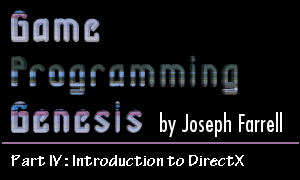
|
IntroductionAhh, it's a good day. Know why? Because today we'll be taking a first look at the awesome creation that is DirectX. It's several times faster than Windows GDI, usable from different languages and different platforms, and supports everything from plotting pixels to advanced 3D effects, from playing simple sound effects to streaming digital music, from handling the keyboard to using Force Feedback controllers. It even gives you a hand with networking, and installing the run-time libraries on the user's machine. Of course, it's a huge subject and it would take several books to cover all of it, not to mention about a hundred times more knowledge than I have to give you, but I can get you started. :) For this article you need only the knowledge of Windows programming covered in my first few articles, and a working knowledge of C. Since I'll be talking a bit about the Component Object Model on which DirectX is based, some knowledge of C++ will definitely help out this time around. If you don't have it, don't worry about a thing. I'll give you a brief explanation of the C++ elements of the article as we get to them. Rest assured that you don't need to know too much about C++ to use DirectX. All right? Let's do it. What is DirectX?DirectX is a game developer's API, or Application Development Interface. It is a group of software libraries that lets you make non-hardware-specific function calls, and handles all the details of the machine it happens to be running on. If the hardware supports the functions you're using, then hardware acceleration does the job, which means it's FAST. If not, DirectX has software emulation that takes over. It will be slower -- much slower in some cases -- but the point is that you don't have to worry about the low-level details. You can just focus on the game. The layer of DirectX that takes care of hardware-supported features is called the hardware acceleration layer (HAL), and the software emulation layer that kicks in if the hardware doesn't support a feature is called the hardware emulation layer (HEL). DirectX has several components, each one with a specific purpose. DirectDraw is probably the most important one, beacuse in the end, all graphics end up going through it. Used by itself, it's basically a bitmap engine used for 2D graphics, but Direct3D -- another component of DirectX -- also works through DirectDraw when it comes time to display each frame. DirectDraw is what we'll be concentrating our attention on today. Other components of DirectX include DirectInput, which handles every input device you can think of, and probably a lot of devices neither of us has ever heard of; DirectSound, which is used for digital sound and music; DirectMusic, which is a more recent addition to the DirectX package and is used for MIDI music; and DirectPlay, for networking. DirectX is based on a standard called the Component Object Model, which can be a bit confusing. Creating your own COM objects can be a tricky subject -- don't ask me how to do it -- but understanding the way it works isn't too bad. I'm only going to cover the properties of COM, not the details about how you would create a COM object yourself. So if this next section confuses you a little, don't worry. You don't have to recreate the functionality I'm describing. Using COM objects is a lot easier than creating them, as we'll see a bit later. |
|
|
|
|