11/10 - 11/12 @ Montréal, Canada
12/5 - 12/7 @ Shanghai, China
12/24 - 12/27
2/28 - 3/4 @ San Francisco, CA
More events...
2406 articles in the reference section.
Help us fight cancer!
Join SETI Team GDNet!
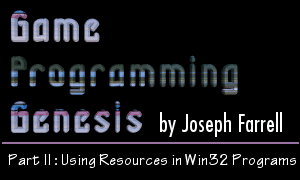
|
BitmapsIncluding bitmap resources is probably the easiest way to add images to your program. Bitmaps are native to Windows and so there are functions included to deal with loading and manipulating them, but remember, if you include too many, you'll end up with an enormous .EXE file. In any case, you include bitmaps in your resource script file in basically the same way you handle icons and cursors:
There is a function called LoadBitmap() that is analagous to LoadCursor() and LoadIcon(); it is used to retrieve a handle to a bitmap, but since I haven't talked about graphics yet, I won't describe this function here. You can probably guess exactly how it works, but once you have a handle to a bitmap, what would you do with it? More to come on that in the future, don't worry! For now, I just wanted to show you how to include a bitmap resource. Now let's look at something you can use right away. String TablesThe string table is one of my favorite resource types. It's exactly what you're thinking: a giant table full of strings. There are any number of purposes for using a string table. You can use it to store data filenames, character dialogue for a game, message-box text, text for menus that are generated by the program, anything you want. Creating a string table in your script file is easy. Here's what it looks like:
An entry in a string table consists of a number to identify the string, followed by a comma, then the string itself, enclosed in double quotation marks. The strings in a string table can include escape sequences like \n or \t. Note that the string table itself does not have an identifier, so each program you write can include only one string table. A simple string table might look something like this:
To load a string from your program's string table, you use the -- you guessed it -- LoadString() function. Here is its prototype:
The integer returned by the function is the number of characters, excluding the terminating null character, that were successfully copied into the buffer. This corresponds to the length of the string. If you load a blank string, or if the function fails, the return value is 0. Take a look at the parameters: HINSTANCE hInstance: Once again, this is the instance of your application. UINT uID: This is the number that identifies the particular string you want to load. LPTSTR lpBuffer: This is a pointer to the location you want the string copied to. int nBufferMax: This is the size of the buffer in bytes. If the string to be loaded is longer than the buffer can hold, the string is truncated and null-terminated. For example, to load WienerDog Software's copyright message, the following code would be used:
Even though the declaration of a string table in your script file has to use numbers and not identifiers, I usually #define a number of string table constants in one of my header files when using a string table. For instance, to accompany the string table above, I might have a line like:
Your code will be much easier to read if you have LoadString() calls that use readable constants for the uID parameter, rather than just having the index numbers. This doesn't mean you should have a constant for every string table entry; that would take ages if you have a large string table. Usually I like to use one #define per "section" of the string table. For instance, ST_FILENAMES for the first index where filenames are stored, ST_DIALOGUE for the first index of the character dialog strings, etc. |
|
|
|
|