11/10 - 11/12 @ Montréal, Canada
12/5 - 12/7 @ Shanghai, China
12/24 - 12/27
2/28 - 3/4 @ San Francisco, CA
More events...
2406 articles in the reference section.
Help us fight cancer!
Join SETI Team GDNet!
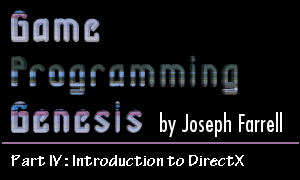
|
Setting UpThere are three main things you need to develop programs with DirectX. First are the COM objects themselves, which are inside .DLL files. These .DLLs need to be registered with Windows, which is what happens when you install DirectX. Inside these objects are interfaces like IDirectDraw that we'll be using to create DirectX applications. But this isn't enough, because handling DirectX on the COM level would be tedious and frustrating. There are times when you'll make a few direct COM calls, but for the most part, we want to use something easier. That's where the static libaries (.LIB files) come into play. These are the main part of the DirectX SDK, which is available free from Microsoft. They contain "wrapper" functions to make using DirectX a whole lot easier. To use the various components of DirectX, you need to link the appropriate libraries to your project. For DirectDraw, this would be ddraw.lib. Finally, you need the DirectX header files (.H files) that contain the function prototypes, macros, constants, and variable types that are used for each component of DirectX. For DirectDraw, this would be ddraw.h. To make sure you're using the correct versions of these files, you must set your compiler to include the directories where you have installed the SDK. There are several lists of directories to search for library and header files, and the SDK directories must be first on the list. This is important, because most Win32 compilers ship with some version of these files already included. If the SDK directories are not first on the list, the older versions that came with your compiler will be included. The two directories you need to set are those for library and header files. For example, if you installed the DirectX SDK in your c:\mssdk directory, the first item on the include file directory list should be c:\mssdk\include and the first item on the library directory list should be c:\mssdk\lib. In Visual C++, you can find these settings by choosing "Options..." from the Tools menu. For this and any remaining articles dealing with DirectX, we will be using DirectX 7.0 (or higher). If you don't have the DirectX SDK, you'll need to get it from Microsoft. You don't need the whole thing, just the essentials. The entire SDK has tons of examples packed in with it, which makes for a whopping 128MB download. If you're like me and you're not lucky enough to have high-speed Internet access, you probably don't want to wait 12 hours for that sucker to download. Scroll down on the SDK download page, and you'll find the links for only the libaries, headers, and docs. It's around 10MB that way, which is much more reasonable. DirectX Version NumbersYou wouldn't think something as simple as a version number would require an explanation, but remember who we're dealing with here. :) Microsoft may have created an incredible technology in DirectX, but they're still out to confuse everyone. With each release of DirectX, not all of the interfaces are updated. Therefore, even though there have been seven versions of DirectX, there have not been seven versions of DirectDraw. When DirectX 6 was the most recent version, the most recent interface for DirectDraw was IDirectDraw4, not IDirectDraw6. The most recent release which updated DirectDraw was DirectX 7, and so we'll be dealing with IDirectDraw7. Strange, hey? I thought I'd bring that up now, so you know what's going on when you see it later. One last thing. When I wrote this article, DirectX 7 was the most recent API available, but you've probably heard that now we have DirectX 8. You have probably also heard that as of now, DirectDraw is no longer being updated. Instead, there's DirectX Graphics, which is one big catch-all graphics API. Now, just because DirectDraw isn't being updated doesn't mean we can't still use it. This is COM, after all. If you want to write 2D games with DirectX 8 interfaces, you need to employ 3D methods to create a 2D view. It sounds cool, and it is, since using 3D gives you access to more hardware-supported features like alpha-blending, but it has a problem. It's going to be slow if the user's machine doesn't have hardware acceleration. DirectDraw is easier to learn, and its software layer is nice and fast since the added processor burden of using 3D is not present. So I will be using DirectDraw in this series. This also has to do with the fact that this and the next couple of articles in the series were written before the release of DirectX 8, and also because I still know very little about how to use the DirectX 8 interfaces, so I can hardly go telling you how to do it, can I? :) In any case, DirectDraw still makes a great introduction to the world of DirectX. |
|
|
|
|