11/10 - 11/12 @ Montréal, Canada
12/5 - 12/7 @ Shanghai, China
12/24 - 12/27
2/28 - 3/4 @ San Francisco, CA
More events...
2406 articles in the reference section.
Help us fight cancer!
Join SETI Team GDNet!
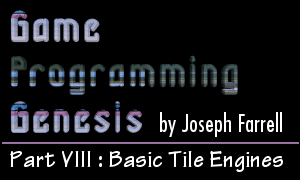
|
Map FilesBefore you decide on a file format, you need to decide exactly what game data will be stored in the map files. There are all kinds of things you could stuff in there if you wanted to. For instance:
The tiles themselves make up the map, so obviously those must be included. The others are all optional. Items can be included if you want to have items lying around the map for the player to pick up. Characters can be included if you will always (or usually) have the same NPCs on the map every time you load it. Enemies are also an option, in a few different ways. For a game in which enemies will be encountered on the actual map screen, you can include actual enemy data about where enemies are located. For a game in which encounters are random, you can include the types of enemies which can be encountered in given regions. Finally, scripts are always a good choice, because this allows you to link scripts to a map. For instance, suppose the player is approaching the throne room of a castle, and you've got a great story scene all lined up. If you include a script index associated with the tile that the player will step on as he enters the throne room, you can write your game such that the script will automatically load and run at that time, launching the game into your story scene. I know that sounds a bit vague since we haven't covered scripting, so just keep in the back of your mind for now. :) Once you've answered the previous question about what to include in your map files, it's pretty easy to come up with a file format you can use for them. An example might be something like the basic format below. My format for Terran is very similar, only with the sections for items and NPCs removed. --HEADER-- - File identifier (flags this file as a game map file) - Dimensions of map in tiles - Number of layers in map - Number of scripts linked to map - Number of enemy regions on map - Number of items on map - Number of NPCs on map --DATA-- - Tile data - Script data - Region data - Item data - NPC data All there is to it is to write the relevant data to a file in the correct order. If you're not totally comfortable with file I/O and that sounds a little sketchy, never fear... writing and reading map files will be demonstrated in the sample code that comes with this article. When you want to actually create large map files, you'll need to write yourself a map editor. That might sound daunting... but if you can write a tile engine, you can write a map editor. They're actually quite similar. Getting into that would make this article way too long, so again, perhaps I will cover this in the future. Try a few things and see what you can come up with! |
|
|
|
|