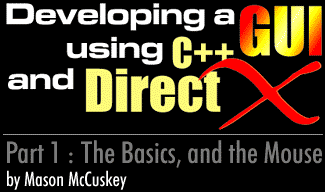Community
Upcoming Events
11/10 - 11/12 @ Montréal, Canada
12/5 - 12/7 @ Shanghai, China
12/24 - 12/27
2/28 - 3/4 @ San Francisco, CA
More events...
Quick Stats
108 people currently visiting GDNet.
2406 articles in the reference section.
Help us fight cancer!
Join SETI Team GDNet!
2406 articles in the reference section.
Help us fight cancer!
Join SETI Team GDNet!