11/10 - 11/12 @ Montréal, Canada
12/5 - 12/7 @ Shanghai, China
12/24 - 12/27
2/28 - 3/4 @ San Francisco, CA
More events...
2406 articles in the reference section.
Help us fight cancer!
Join SETI Team GDNet!
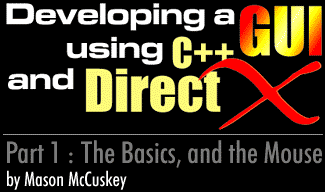
|
The MousePretty straightforward class definition. We've got three data pieces, m_button, m_absposition and m_relposition, abstracted by two functions, GetButton, GetAbsPosition(), and GetRelPosition(). Then we've got Init and Refresh functions, which initialize the mouse and Refresh its button and position information. The m_mousedev is an interface to our mouse device; we get this interface during Init(), and use it in Refresh to communicate with DirectInput. Absolute vs. Relative Position, and DirectInputWhy am I using DirectInput? It's a matter of taste, actually. There are two ways to get mouse data in Windows – from DirectInput (the way I'm about to show), and via a Win32 API function called GetCursorPos(). The primary difference is that DirectInput will give you "relative" mouse information – that is, the cursor's current position relative to its last position – whereas GetCursorPos will give you the absolute screen coordinates. Absolute positioning is great for GUIs; relative positioning is good when the mouse is used without a cursor, i.e., to look around in a FPS game. You can however, calculate relative from absolute, and vice versa. I used DirectInput. This decision was made for many reasons, all of which are outside the scope of this article (three words: multiple-mice systems). GetCursorPos() may be a better solution for you – if that's the case, it should be easy to flesh out the mouse class. DirectInput is more tricky (and more interesting), so the rest of this article will be in DirectInput.
|
||||||||||||||||||||
|
|
||||||||||||||||||||