11/10 - 11/12 @ Montréal, Canada
12/5 - 12/7 @ Shanghai, China
12/24 - 12/27
2/28 - 3/4 @ San Francisco, CA
More events...
2406 articles in the reference section.
Help us fight cancer!
Join SETI Team GDNet!
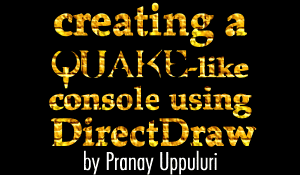
|
IntroductionWhen I played Quake and Quake2, one of the 'neatest' things I saw was the console. The area where you could type commands like cheat codes. Remember? Well, I had never seen that in any game before. You just typed stuff while the game was running (e.g. DOOM) and that didn't impress me much. The idea of a console in a game interested me. I have spent a long time figuring it out and in the process have failed about 4 or 5 times. Nevertheless, I started on it again, but this time, I asked for help from the guys programming the VOID 3D Engine (Gaz and Ripper). Thanks to them, I was able to pull off this console. In this article, I will be discussing a few methods you could use to implement your own console. At the end, I will present you with a fully working demo of a console. It is written in Visual Basic 6.0, since its string manipulation is simple, and half of the work is already done. I also chose VB for this task because I could use my previously written LibX game programming library, which would let me concentrate on the console, instead of rewriting the DirectDraw framework.
|
|||||||||||
|
|
|||||||||||