11/10 - 11/12 @ Montréal, Canada
12/5 - 12/7 @ Shanghai, China
12/24 - 12/27
2/28 - 3/4 @ San Francisco, CA
More events...
2406 articles in the reference section.
Help us fight cancer!
Join SETI Team GDNet!
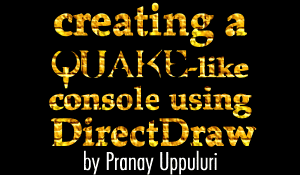
|
Arising ConflictsWhen I first started, I thought that all a console had to do was retrieve keyboard messages from the user and print them to the screen. Then, you just compare strings, right? Wrong! When I tried to make my leap to creating the console, I encountered many annoying problems. Before we get into the problems you should consider before starting the console, I would like you to do this: Open up the MS-DOS console in Windows, and type a few commands (even invalid commands). Notice how the DOS console responds to invalid commands by printing "Bad command or file name". Type a few copy commands to copy files from one place to another. This time, notice how the copy command accepts two "arguments" (source file and destination file). Lastly, notice that as the DOS window gets filled, the lines in the top get scrolled up and out of view. These are all things to consider, since we're trying to make a "clone" of this console in DirectDraw. Based on the observations we've done, the following could be considered problems we need to overcome:
Since we're creating the console in DirectDraw, we also need to consider the character size, number of pixels to leave after each character, and after each line. We must also keep in mind the maximum number of characters that can fit on the screen. It might sound too much, but once we find that shortcut, we will reach home quickly. So let's get started.
|
|||||||||||
|
|
|||||||||||