11/10 - 11/12 @ Montréal, Canada
12/5 - 12/7 @ Shanghai, China
12/24 - 12/27
2/28 - 3/4 @ San Francisco, CA
More events...
2406 articles in the reference section.
Help us fight cancer!
Join SETI Team GDNet!
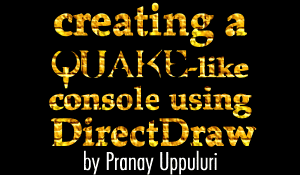
|
ConclusionIn conclusion, having a console in your game is pretty handy, especially if you can't or don't want to write your own GUI. In more complex games, for example an RPG or RTS, a console might not suffice. But in a regular shoot-em up, it's usually more than enough. If you happen to use DirectInput's exclusive level keyboard access, all you need to do is look for a key input (like DIK_ESCAPE) that will enable/disable the console. When you get this input, just un-acquire your Keyboard device until the console is deactivated (look for the same key in your KeyPress Event/WM_KEYPRESS message) this time. When you receive that message, re-acquire the Keyboard device again. On a small note, the console I provide is by no means optimized or bug-free. It is no where near being organized and was just something I made "on the fly". The code is free to modify and distribute. The console demo I am providing you with is fully customizable 'as-is'. All you probably need to do is just change a few constants. If you do is it, you don't have to give me any credits, royalties, or anything. If you have any comments, questions, or suggestions, don't hesitate to email me at VBDevelopr@hotmail.com. The Console Demo
How to setup the demo to run properly: This demo uses LibX.DLL, an ActiveX DLL that requires 'registration'. First, place the LibX.DLL you receive with the ZIP in the Windows/System directory. To register properly, from the command prompt type: regsvr32 c:\windows\system\LibX.DLLand press enter. You should receive a prompt saying whether the registration succeeded or not. Click here to download the Demo. Click here to download LibX v1.7. That's all for now, take care! Maybe a little DDraw GUI demo next time, |
|||||||||||