11/10 - 11/12 @ Montréal, Canada
12/5 - 12/7 @ Shanghai, China
12/24 - 12/27
2/28 - 3/4 @ San Francisco, CA
More events...
2406 articles in the reference section.
Help us fight cancer!
Join SETI Team GDNet!
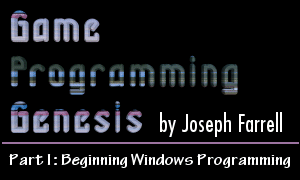
|
The WinMain() functionJust as all DOS-based C programs begin execution with the main() function, Windows programs begin with the WinMain() function. A basic, empty WinMain() function looks something like this:
For a function that does nothing but return a value, it's sure got a lot of unfamiliar stuff in it! First things first; what's the deal with the WINAPI declarator? This is an example of what's known as a calling convention. It affects such things as the way parameters are passed to the function, which function performs stack cleanup, and a few other things that you never really see. A function with the WINAPI calling convention passes parameters left-to-right, as opposed to the default right-to-left order. Unless you're going to be using assembly language with your programs, you don't need to know all the details of how calling conventions work, only that WinMain() must have the WINAPI convention specified. Next, let's take a look at the four parameters that the function receives: HINSTANCE hinstance: This is a handle to the instance of your application. Basically, these are like pointers that are used to keep track of all the applications that are running at any given time. Many Windows functions take the instance of your application as a parameter, so it knows which application to apply the action to. HINSTANCE hPrevInstance: You don't need to worry about this parameter, as it's now obsolete. In older versions of Windows, this would be a handle to the instance of the application that called your application. The only reason it's included anymore is for backwards compatibility. You'll see a few more things like that as you go on with Windows programming. LPSTR lpCmdLine: This is a pointer to a string containing the command-line parameters used when the program was invoked. Note that there is no parameter specifying the number of command-line parameters, so you'll need to determine that yourself. int nCmdShow: This integer indicates how the main window should be opened. You don't need to do anything with this if you don't want to. It takes values given by constants beginning with SW_. Some examples are SW_SHOWNORMAL for the default method, SW_MAXIMIZE or SW_MINIMIZE for maximizing or minimizing windows, etc. That's about it for WinMain()'s parameters. Often, the only one that will be of any consequence is hinstance. Before we go on to actually displaying a window, something needs to be said about the way Microsoft names variables. |
|
|
|
|