11/10 - 11/12 @ Montréal, Canada
12/5 - 12/7 @ Shanghai, China
12/24 - 12/27
2/28 - 3/4 @ San Francisco, CA
More events...
2406 articles in the reference section.
Help us fight cancer!
Join SETI Team GDNet!
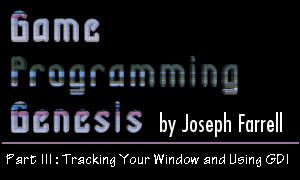
|
Tracking the Status of Your WindowThe first two are relatively simple. WM_MOVE is called whenever the window is moved by the user. The new window coordinates are stored in lparam. (Remember, messages are further specified by the contents of lparam and wparam, which are parameters received by your message-handling function.) The low word of lparam is the x-coordinate of the upper-left corner of the window's client area. The high word of lparam is the y-coordinate. The WM_SIZE message is sent when the window is resized. Like the WM_MOVE message, its parameterization is held in lparam. The low word is the client area's width, and the high word is its height. But unlike WM_MOVE, the wparam parameter also holds some significant. It can take any of the following values:
When I'm writing windowed applications, I usually like to keep a few global variables that give the window's current position and size. If these variables were called xPos, yPos, xSize, and ySize, you'd handle the WM_SIZE and WM_MOVE messages something like this:
Next up is the WM_ACTIVATE message, which tells you when a new window becomes the active window. This can be useful because you may not want to be processing all of your program's logic if some other application has the focus. Sometimes, such as in writing fullscreen DirectX programs, ignoring the WM_ACTIVATE message can cause your program to experience a fatal error by doing something it's not supposed to be doing. In any case, it's good to watch the WM_ACTIVATE messages and take action accordingly. The WM_ACTIVATE message is sent to both the window being activated, and the window being deactivated. You can determine which is the case by looking at the low word of wparam. It will be set to one of three possible values:
For dealing with this message, I'll keep another global variable called bFocus, and change its value when a WM_ACTIVATE message is received. The code would look something like this:
There are two related messages called WM_KILLFOCUS and WM_SETFOCUS, which a window receives immediately before it loses or gains the keyboard focus, respectively. Since it's possible for no window to have the keyboard focus, I suggest using the WM_ACTIVATE message to track your window's status. Now, on to the biggie. |
|||||||||||||||||
|
|
|||||||||||||||||