11/10 - 11/12 @ Montrťal, Canada
12/5 - 12/7 @ Shanghai, China
12/24 - 12/27††
2/28 - 3/4 @ San Francisco, CA
More events...
2406 articles in the reference section.
Help us fight cancer!
Join SETI Team GDNet!
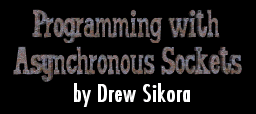
|
Handling Notification MessagesNotification Messages is really a misleading term. In reality, WinSock only generates one message that it posts to the queue, and attached to it is the event that occurred. This is shown by the example below. Whoa! Talk about nests! And what are all these macros doing? LParam and wParam? What the heck? Letís now take a look at the notification message structure
Ahhh, now itís beginning to make some sense. Letís cover where each parameter plays its part. Weíll start with wParam. Where is it? Right here: ... sAccept = accept(wParam, NULL, NULL); ... And hereís what I was telling you earlier. Notice I used the variable wParam in place of the socket instance. Why? So that if I had more than one socket (s1 and s2) I could use the same message for both. So whichever socket invokes the message is passed along with it. For instance, say it was s2 that needs to receive data. Well instead of having a switch statement inside the message handler to decide which socket to place in the accept() call, I just use wParam. Translation: sAccept = accept(wParam, NULL, NULL); is equal to sAccept = accept(s2, NULL, NULL); Now that is cool. Saves you the time and the trouble now doesnít it? I know I probably repeated myself a bit there but itís an important point to remember and understand because itís very useful, as you can see. Now then, lParam is no more complicated. But there is a difference. The lParam variable has a high field and a low field, and both fields can be set to separate values. Normally we would extract these with the Windowsí API HIWORD() and LOWORD() macros. But Winsock makes our lives even easier and has two of its own macros, WSAGETSELECTEVENT() and WSAGETSELECTERROR(). These do the exact same thing as the Windowsí macros, except they relieve us of the need to remember which field holds what. If you look back up at the example above, you can see how both macros are used. The WSAGETSELECTEVENT() is your ticket to figuring out just what WinSock event was triggered. Here is the full case statement inside the WM_WSAASYNC message handler: Hope I didnít trip you up with the FD_CONNECT and the FD_ACCEPT events - just remember that they will always depend on whether itís the server or the client. And finally we have the WSAGETSELECTERROR() macro, which we can use to see if an error has occurred before we decide to do anything. Usually this is not necessary, but there is one good time to error check - and thatís when the FD_CLOSE event is called. As I said earlier, there are many reasons a socket could be shut down. Here are the error codes:
Itís always best to check for these error codes when processing an FD_CLOSE event to determine just what went wrong. All other times you should just use the WSAGetLastError() function to determine what went bad. | ||||||||||||