11/10 - 11/12 @ Montréal, Canada
12/5 - 12/7 @ Shanghai, China
12/24 - 12/27
2/28 - 3/4 @ San Francisco, CA
More events...
2406 articles in the reference section.
Help us fight cancer!
Join SETI Team GDNet!
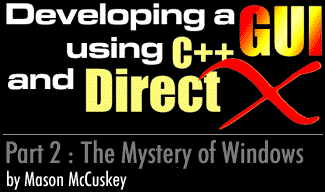
|
Before we dive into code, it's important to make a blueprint of what we're aiming for. In the finished GUI of our game, we'll use a tree to keep track of every window displayed on the screen. The window tree is a simple n-node tree. At the root of the tree is the Windows Desktop (or, if you're in X, the "root window" - now you know why they call it that). The children of the Desktop window are (usually) main windows; their children are dialog boxes, and the dialog boxes' children are the individual dialog controls (buttons, textboxes, etc). An important distinction - the appearance of a window is NOT determined by its place in the tree. For example, many games place buttons directly on their desktop windows, as well as in dialogs. And yes, buttons are windows too. This is a very important frame of mind. A button is just a window with a funny appearance. In fact, all of the GUI controls are simply windows with different appearances. This is where the power of C++ comes in. If we create a generic window class, and give it a few virtual functions, we can then easily create our different controls by overriding the base window class's behavior. This use of polymorphism is extremely elegant; so elegant, in fact, that many C++ books use it as an example. (I'll talk more about this in Part III.) That's our basic design, now, let's work through an implementation strategy…
|
|
|
|
|