|
The aim of this document is to describe an accurate method of generating soft shadows in a 2D environment. The shadows are created on the fly via geometry as opposed to traditional 2D shadow methods, which typically use shadow sprites or other image based methods. This method takes advantage of several features available in the core OpenGL API, but is by no means restricted to this platform. Direct3D would also be a suitable rendering API, and the concepts and reasoning behind the various rendering stages should hopefully be clear enough that a reader can make the conversion without too much hassle.
Overview
We will start by defining a few terms that we will use frequently, and a brief explanation of the phenomena that we are attempting to reproduce on our digital canvas.
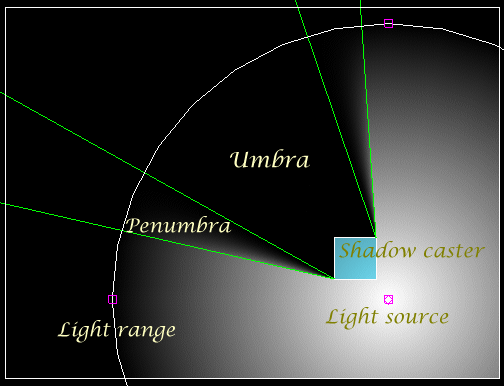
Image 1: Overview of terms
Light source
An obvious place to start – in this implementation we will discuss a point light source, although extending the method to include directional lights as well would be easily done, as is adding ambient lighting into the system. We use a point light source with a user-defined radius to generate the soft shadows accurately.
Shadow caster
A shadow caster is any object that blocks the light emitted from the source. In this article we present implementation details for using convex hulls as shadow casters. Convex hulls have several useful properties, and provide a flexible primitive from which to construct more complex objects. Details of the hulls are discussed in just a bit.
Light range
In reality light intensity over a distance is subject to the inverse square relationship, and so can never really reach zero. In games however linear light fall off often looks as good or better depending on the circumstances. The image above a linear fall off in the intensity is used, dropping to zero at the edge of the light range.
Umbra
The umbra region of a shadow is the area completely hidden from the light source, and as such is a single colour (the image above shows the umbra region in black since there is no other light source to illuminate this region).
Penumbra
The penumbra region of a shadow is what creates the soft edges. This is cast in any area that is partially hidden from the light but neither in full view or totally hidden. The size and shape of the penumbra region is related to the lights position and physical size (not its range).
Core Classes
First we'll have a look at a couple of classes that are at the core of the system – the Light and ConvexHull classes.
Light: The light class is fairly self-explanatory, holding all the information needed to represent a light source in our world.
Contains:
- Position and depth. Fairly obvious, these are the location in the world. Although the system is 2d, we still use a depth for correctly defining which objects to draw in front of which others. Since we'll be using 3D hardware to get nice fast rendering we'll take advantage of the depth buffer for this.
- Physical size and range. Both stored as a simple radial distance, these control how the light influences its surroundings.
- Colour and intensity. Lights have a colour value stored in the standard RGB form, and an intensity value which is the intensity at the centre of the light.
ConvexHull: The convex hull is our primitive shape from which we will construct our world. By using these primitives we are able to construct more complex geometry.
Contains:
- List of points. A simple list is maintained of all the points that make up the edges of the hull. This is calculated from a collection of points and the gift-wrapping algorithm is used to discard unneeded points. The gift-wrapping method is useful since the output geometry typically has a low number of edges. You may want to look into the QuickHull method as an alternative.
- Depth. As for the light, a single depth value is used for proper display of overlapping objects.
- Shadow depth offset. The importance of this is described later.
- Centre position. The centre of the hull is approximated by averaging all the points on the edge of the hull. While not an exact geometric centre it is close enough for our needs.
- Vertex data. Other data associated with the vertex positions. Currently only per-vertex colours but texture cords could be added without requiring any major changes.

Rendering Overview
|