11/10 - 11/12 @ Montréal, Canada
12/5 - 12/7 @ Shanghai, China
12/24 - 12/27
2/28 - 3/4 @ San Francisco, CA
More events...
2406 articles in the reference section.
Help us fight cancer!
Join SETI Team GDNet!
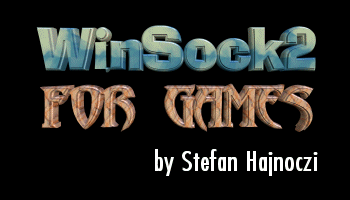
|
IntroductionI went on #gamedev (my nick is jadam) the other day and asked if anybody knew DirectPlay. I was expecting someone to just say "Yeah, go to www.directplay.com and get an online book!" Not a single person there knew it! I asked what they used for networking and everyone said WinSock. I was originally going to learn DirectPlay, but I guess there aren't enough resources at the moment. I had used WinSock before, but that was in Visual BASIC. Back then; I was amazed at how simple it was. Well I thought that WinSock in C++ would be just as easy; big mistake… What is WinSock?WinSock is an API that will let you create and use sockets. Sockets are connections, usually through the Internet or a LAN. These connections are two-way, meaning that both sides can send and receive information. Each computer that is in the Internet or on a LAN has an IP address. An IP address consists of four bytes separated with periods ("."). An example of an IP address is "129.240.3.5". Notice that each of the four numbers that makes up an IP address is a byte, so it can range from 0 to 255. 256^4 = 4,294,967,296 that makes over 4 billion different addresses, which is enough for now J. So a socket can be created from the computer at address 37.143.125.23 to a computer at address 64.253.241.72. The problem is that if the computer wants to have more than one socket at a time, we will need a further address to identify our socket. This further address is called a port. We use ports all the time when we are in the Internet. For example, the standard port for HTTP (web surfing) is port 80. That means that if we type http://www.intertainment.8m.com into our browser, the browser will find out what IP address that server is and try connecting to port 80. Ports 1 - 1000 are pretty much reserved for standard protocols. Protocols are "languages" used to communicate with each other. For example HTTP is used for web page transfer, FTP is used for file transfer, and NNTP is used for newsgroups. Anyway, WinSock gives you all the power to create sockets, connect, disconnect, close, listen to a port. Listening is when a program just sits at a specific port and waits for some computer to connect. Programs that listen to ports are called daemons. For example a HTTP daemon will just listen at port 80 and then give you index.html or whatever site on connection. I think that was enough theory to learn some more theory J. TCP or UDPWhat is the difference between TCP and UDP? Well, first of all, TCP and UDP are both protocols used to transport data. TCP uses the stream architecture while UDP uses the data gram architecture. Stream means that if we have a socket that is connected, data will be sent reliably. The data gram architecture is unreliable and data may be split up, lost, or even duplicated. Because of UDP's disadvantages, we will use TCP. There are still other protocols that can be used with WinSock 2, such as DecNet and a bunch of others. |
|
|
|
|