11/10 - 11/12 @ Montrťal, Canada
12/5 - 12/7 @ Shanghai, China
12/24 - 12/27††
2/28 - 3/4 @ San Francisco, CA
More events...
2406 articles in the reference section.
Help us fight cancer!
Join SETI Team GDNet!
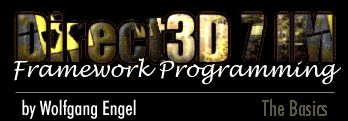
|
The Basic Sample
PrefaceWith the advent of DirectX 7 two new interfaces have been added as part of Direct3D: IDirect3D7 and IDirect3Ddevice7. These objects provide several new features over their counterparts from previous versions of Direct3D. To mention a few: Hardware-accelerated transformation and lighting, Environment mapping with cubic environment maps, Geometry Blending, Device-state blocks, the texture manager can handle texture priorities etc. This tutorial series focuses on using the new Direct3D features with the Direct3D IM Framework provided by Microsoft. Since its advent in DirectX 6, the Direct3D IM Framework has changed dramatically. Itís easier to use and easier to code ... thatís great work. There's also a new Utility Library: Direct3DX, which sits on Top of Direct3D IM (Tutorial: http://iki.fi/sol/tut2.html). It provides helper functionality for enumerating device configurations, setting up a device, running full-screen or windowed mode uniformly, running resizing operations, calculating vector and matrix operations, and simplifying image file loading and texture creation. In addition, it provides functions for drawing simple shapes, sprites, and cube maps. However, Direct3DX does not provide a scene hierarchy or support X Files. This way the whole complexity of Direct3D IM is encapsulated. There's one big drawback ... we haven't received the source of this library. I recommend creating your own Utility Library. There are a lot of open source libraries to learn from. A good place to start diving into Direct3D is the DirectX Software Development Kit (SDK). All the D3D samples use the Direct3D IM Framework. This common framework gives you a common ground on which you can implement your individual features. As a beginner, you avoid a lot of basic mistakes. The framework code is fast and very well tested. You can concentrate your energy on learning. As am intermediate or professional programmer, you have a good testing platform. Perhaps a professional programmer would write his own framework, which suits his needs better, by looking in the Direct3D IM Framework Source. For example ATI has a slightly modified version of this framework. NVIDIA has built a completely new framework. The SDK HTML Help is the primary resource for understanding DirectX in general and D3D specifically. You can find it online in the MSDN library. Sample code is the next best vehicle for learning Direct3D. The Direct3D Immediate Mode sample code lives in \mssdk\samples\multimedia\d3dim. Beneath \d3dim are \bin, \include, \lib, \media, and \src. All samples in ready-to-build form can be found in \src, depend on \include and \lib, and use art content in \media. The SDK installer plants prebuilt executables in \bin. Play around with the examples in the bin directory. Microsoft provides a discussion forum and a FAW for like-minded developers to share information. They provide an an excellent article on starting with the framework at http://msdn.microsoft.com/voices/directx05152000.asp.
|
|
|
|
|