11/10 - 11/12 @ Montréal, Canada
12/5 - 12/7 @ Shanghai, China
12/24 - 12/27
2/28 - 3/4 @ San Francisco, CA
More events...
2406 articles in the reference section.
Help us fight cancer!
Join SETI Team GDNet!
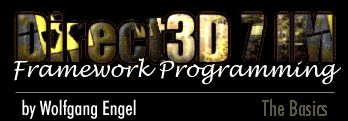
|
Compiling The SourceGet the source here. In our first example, we will take a look at the basic functionality provided by the framework and at one of the most simplified programs I can think of to use it. We will see a texture thrown at the back of a window and a timer, which shows the frames per seconds. This little program will work windowed and fullscreen. Press Alt-F4 to switch between these modes. F1 will show you the about box. F2 will give you a selection of useable drivers and ESC will shutdown the app. First let's talk about the files you need to compile the program. The best place to copy the files is in your Direct3D Immediate Mode source file Directory of the DirectX 7 SDK, which has to be installed. On my computer that would be for tex1: D:\mssdk\samples\Multimedia\D3DIM\src\tex7_1. There are only four program files:
If you'd like to compile everything, you have to link it with the following *.lib files:
d3dframe.lib is the static library which holds the Direct3D 7 Framework. You can find the Framework source in the D3Dframe directory in D:\mssdk\samples\Multimedia\D3DIM\src\D3DFrame. We will walk now through a high-level view of the Framework to understand and use the Direct3D 7 Framework. The Framework consists of seven *.cpp files. These files encapsulate the basic functionality you need to start programming a Direct3D game.
The d3dApp.cpp module contains the class CD3DApplication. This class publishes the interface for sample programs, in the file D3Dapp.h. It provides seven functions:
These are the functions we'll use in tex1.cpp to create our D3D app. They could be called the "public interface" for the Direct3D IM Framework. Now, let's dive into the source.
|
|
|
|
|