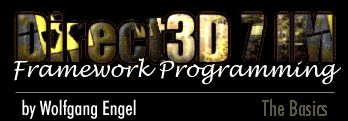|
The Application Class
The application class in tex1.cpp:
class CMyD3DApplication : public CD3DApplication
{
// Vertices used to render the backdrop
D3DTLVERTEX m_Background[4];
// Time reference for calculations
FLOAT m_fStartTimeKey;
static HRESULT ConfirmDevice( DDCAPS* pddDriverCaps,
D3DDEVICEDESC7* pd3dDeviceDesc );
protected:
HRESULT OneTimeSceneInit();
HRESULT InitDeviceObjects();
HRESULT DeleteDeviceObjects();
HRESULT Render();
HRESULT FrameMove( FLOAT fTimeKey );
HRESULT FinalCleanup();
public:
CMyD3DApplication();
};
The first two variables hold the vertices used to render the background and the reference for calculating the time. The method ConfirmDevice() checks the device for some minimum set of capabilities.
If you like to use only devices which really support multiple textures, you can use the following code in this method:
if( pd3dDeviceDesc->wMaxTextureBlendStages > 1 )
if( pd3dDeviceDesc->wMaxSimultaneousTextures > 1 )
if( pd3dDeviceDesc->dwTextureOpCaps & D3DTEXOPCAPS_MODULATE )
return S_OK;
For the permanent initialization the function OneTimeSceneInit() is invoked once per application execution cycle. You can load textures and x-files, setup calculated values etc.. Basically any one-time resource allocation should be performed here. InitDeviceObjects() is used to initialize per-device objects such as loading texture bits onto a device surface, setting matrices and populating vertex buffers. The method DeleteDeviceObjects() is called when the app exits, or the device is being changed. It deletes any device dependant objects, which are intialized in InitDeviceObjects().
These two functions are matched pairs; be sure your device-specific resource allocations are matched with deletions, or you will be leaking memory every time a device change happens.
The Render() method is self-explaining. It is called once per frame and is the entry point for 3d rendering. It could set up render states, clear the viewport, and render a scene. In an animated program, the method FrameMove() is used to hold the whole animation code such as updating matrices, texture coordinates, object coordinates, and other time-varying activities. This example doesn’t use any animation ... just a texture, which is thrown at the background. So it’s not used really. Well ... FinalCleanup() as the last protected method destroys, for example, the allocated memory for the textures, deletes the file objects etc. It's the counterpart to OneTimeSceneInit() and destroys any per-application objects. Watch out for memory leaks.
|